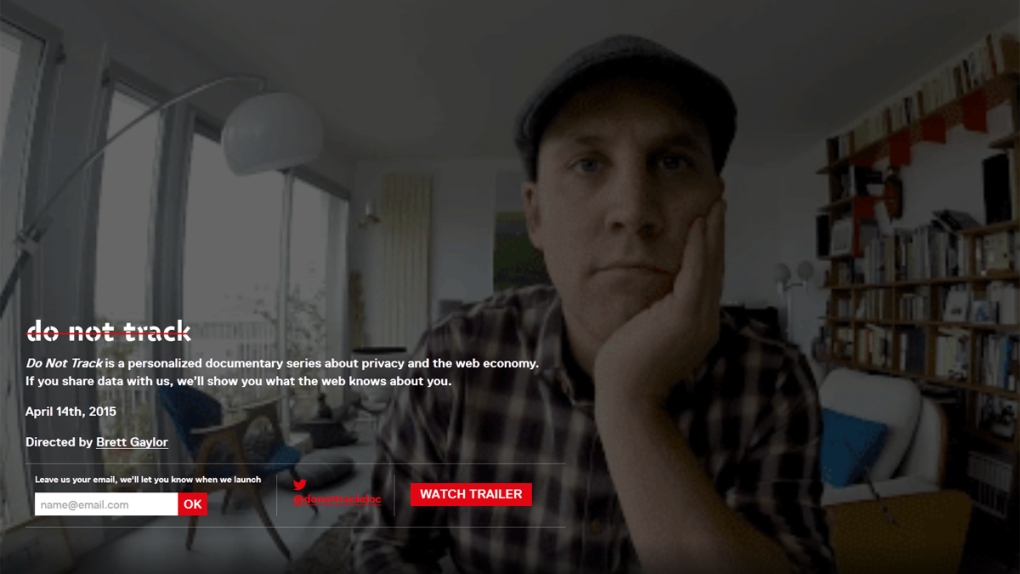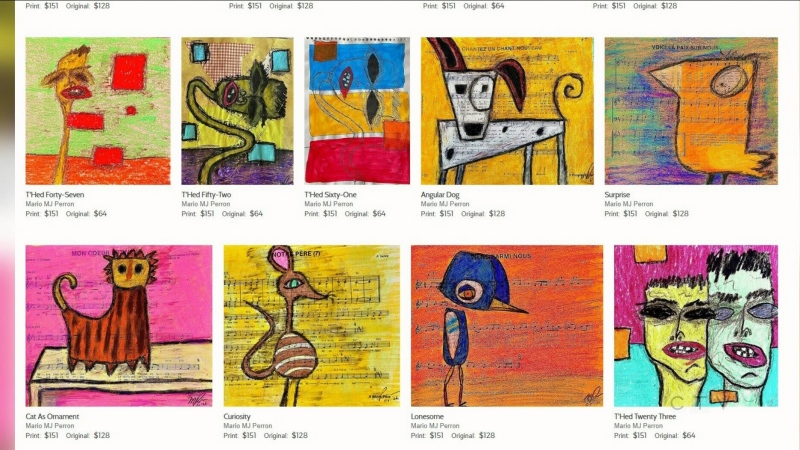TORONTO -- If you want to watch who's watching you online, Brett Gaylor's "Do Not Track" is the series to stream.
The seven-part "personalized documentary," which premiered its first episodes on the National Film Board of Canada website Tuesday, focuses on the personal information Internet users are unwittingly sharing with companies as they surf the web.
If you follow the series to its end, "Do Not Track" automatically assembles a personalized portrait showing how and where your private data is being collected.
"We didn't want to scare people with the project," Gaylor said in a telephone interview from his home in Victoria.
"It's saying you can actually make a change here by supporting products that value your privacy."
With that in mind, Gaylor shared with The Canadian Press six easy tips for guarding, maintaining and winning back your online privacy.
1. ACTUALLY READ PRIVACY STATEMENTS
Ugh. Perhaps this one doesn't rise to the "easy tip" billing. As Jerry once irritably responded to a rental-car agent who suggested he read his contract on "Seinfeld": "Did you see the size of that document?"
Still, Gaylor points out that transparency from companies like Facebook and Twitter was hard-won. He therefore suggests sacrificing your time and blissful ignorance.
"One of the first things you ought to do is look through that," he said. "And look at your privacy settings on Facebook and Twitter and make some adjustments."
2. LIQUID PASSWORDS
Yes, capital letters, numbers and esoteric symbols are annoying both to type and remember, but also kind of crucial.
"Nobody wants to have what happened to Sony executives or Jennifer Lawrence happen to them," Gaylor said.
"A big part of that is making sure you actually have a good password."
3. EMPOWER YOUR BROWSER
Add-ons and extensions for your browser can have a transformative effect on privacy and safety. (Gaylor used to work in Silicon Valley for the Mozilla Foundation, the company behind Firefox).
In particular, he recommends Disconnect Me, which offers to "visualize and block the invisible sites that track your history."
"(It) gives you a peek behind the curtain," he explained.
4. AUDIT YOUR APPS
Your mobile phone is likely crowded with apps that have dubious claims on all the personal information they're collecting and rerouting. But fortunately there are apps to stop that.
Gaylor likes Clueful, an Android app that promises to expose the secretive (and potentially nefarious) background activity of your installed apps.
"You'll say, 'Wait a minute, why does that Flashlight app need access to my contacts or address book?"' Gaylor said.
5. GUARD YOUR PERSONAL INFORMATION IN REAL LIFE, TOO
The next time a cheerful teller asks for your email address or postal code while ringing up a pair of slacks or a bottle of Advil, give a moment's thought to the intended use of that information.
Gaylor pointed out that nearly extinct electronics giant Radio Shack would be auctioning off its personal customer data as part of its bankruptcy proceedings.
He's similarly wary of potentially invasive "loyalty" programs.
"I don't really want London Drugs maintaining a dossier about me for the same reason I don't want the Canadian government keeping a dossier on me," he said.